


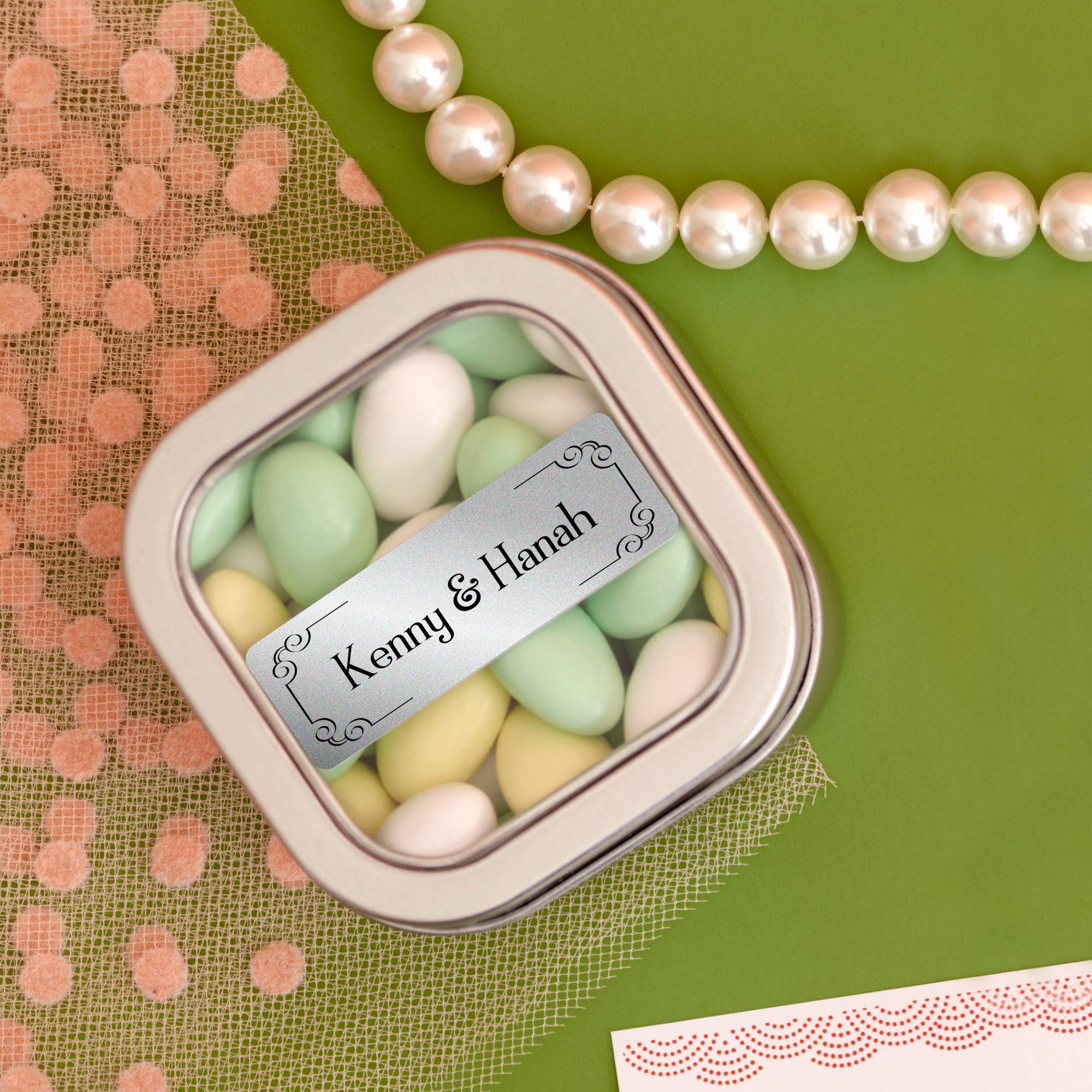



✨ Make Every Label a Statement! ✨
Avery Printable Return Address Labels (0.75" x 2.25") in elegant silver foil offer 300 customizable labels that are optimized for inkjet printing. Designed for versatility, these labels adhere to various surfaces with a permanent adhesive, making them perfect for any special occasion.
| Manufacturer | Avery |
| Brand | AVERY |
| Item Weight | 0.01 ounces |
| Product Dimensions | 12.09 x 9.44 x 0.17 inches |
| Item model number | 8986 |
| Is Discontinued By Manufacturer | No |
| Color | Multi |
| Shape | Rectangular |
| Material Type | Polyester |
| Number of Items | 1 |
| Size | 300 Labels |
| Manufacturer Part Number | 8986 |
B**.
Great Results, Easy to Use
Product worked perfectly with HP Photosmart 7525 home printer, and finished product looked great.There was no smearing of ink, and the print appeared tough enough to go through mail processing.The online template and design interface was simple yet flexible enough for full design customization.
M**Y
What can you say about labels?
I bought these labels for Holiday cards, I was handing out at work. I thought the foil look gave them a festive appearance and I was pleased with how well the black script showed up on the foil, as I was concerned the contrast would not be there. But again I was pleasantly surprised, although I did choose to bold the script to make it easier to read.
A**R
Tested on 2 types/brands of laser printers & worked great for me!
First biggest question: Will it work in laser printers?Answer: They do work in laser printers from my experience using two kinds of laser printers.I have a CANON MF4890d which is a black ink laser printer/copier. And by the way is the best printer I ever owned hands down. I also have a color laser printer; HP3600n which after 4 years still puts out awesome color prints.I read a lot of reviews about this and some were not so flattering, mainly focusing on getting the labels just right in your printer so you don't waste any sheets.My solution was this: First I made lots of extra copies of the enclosed template (they come in handy for test prints)Then I downloaded a WORD format file of the template from the Avery site. Did you know you can open a WORD document in PUBLISHER (the software I like to use)? But either way the template is a big help.One issue I recognized others may have is that if you do not make sure your paper is lined up perfectly in your printer it will not feed perfectly. Take the time to align your paper before printing - and again, working with the templates is a big time and foil paper saver.Not all products are for everyone and the same goes here. If it's going to work out "perfectly" for you, you should be able to work with your software (WORD / PUBLISHER) and know your printer. It's not hard but like all good things takes time and attention to detail. So take your time.One last thing. I've been a "Desktop Publisher" for many years and the biggest failure I have seen by other people has to do with storage of special papers. These are no different. All papers a sensitive to light, temperature and especially humidity. These come in a very well made protective package which will keep them in perfect condition if you store them correctly and protect them from the elements.SUMMARY: This has been my first experience with foil labels and it has been a very good experience overall. I tend to s"stick" with AVERY when it comes to labels because over the years using the lower cost alternatives has usually cost me time, frustration and wasted money.I have NOT received any discounts or other considerations for this review. I purchased the GOLD and SILVER foil AVERY labels for my own purposes and I hope this review will help you as others have helped me.Cheers! AkTreker
J**C
Looks high quality, lots of smudging with my Epson 610
Bought these for our return address labels for our 'save the date' postcards.They look professional and are very adhesive. The downside, and it may be my printer, is that many of them on each sheet smudged as it rolled through my epson inkjet printer. We were able to use most of them in the middle column and a few from each side column, more from the left than the right.We had purchased white paper ones or just typical address labels and this didn't happen with them whatsoever.
S**6
These worked great for our wedding invitations
These worked great for our wedding invitations. The included templates made it a breeze to print them out with a regular printer. It really added some "class" to the invitations without a ton of cost.
E**S
Very Elegant
I love these labels for my pampering products, they stand out on the product, the adhesive and great, they stick on very well and it gives my advertizing just and extra touch of class. Will definitely be purchasing these silver labels again
J**K
Perfect color of labrr Ed ls
It worked perfectly for my needs. I had to use nail polish topcoat to prevent smudging the ink. It’s great to have labels that aren’t clear or white.
L**N
Love this product
I like the idea of not shopping around for something like this. I have used these labels before and really liked them.
K**E
Perfect for wedding
Used for my wedding envelopes. Used the Avery online design to design my own labels for wedding invitations and they were perfect
B**L
Great service!
Great product. Fast delivery and well packaged
K**L
Four Stars
Good and reach before the expected delivery date, will order again if needed.
A**R
received in good time.
Avery Silver Foil Mailing Labels for Inkjet Printers, .75 x 2.25 inches, Pack of 300 (8986)Product as advertised, received in good time.
M**L
Five Stars
Great quality and fast service!
Trustpilot
2 months ago
1 month ago